Whether it is about an ADP check stub template or pay stubs with any other organisation, accuracy and professionalism are vital parts of payroll management. With this said, businesses and self-employed individuals have distinct requirements related to paycheck stubs. While their intent could be different, the goal remains similar – to have 100% precise information related to earnings, which eases tax filing, recordkeeping, approving loans/credit facilities, renting apartments, and so on.
In this blog, we will discuss why one needs a cost-effective alternative to the ADP paystub generator or access professional template designs online. We will also suggest a tool that saves time, ensures efficiency, and complies with the norms, too.
About ADP Paystub Generator
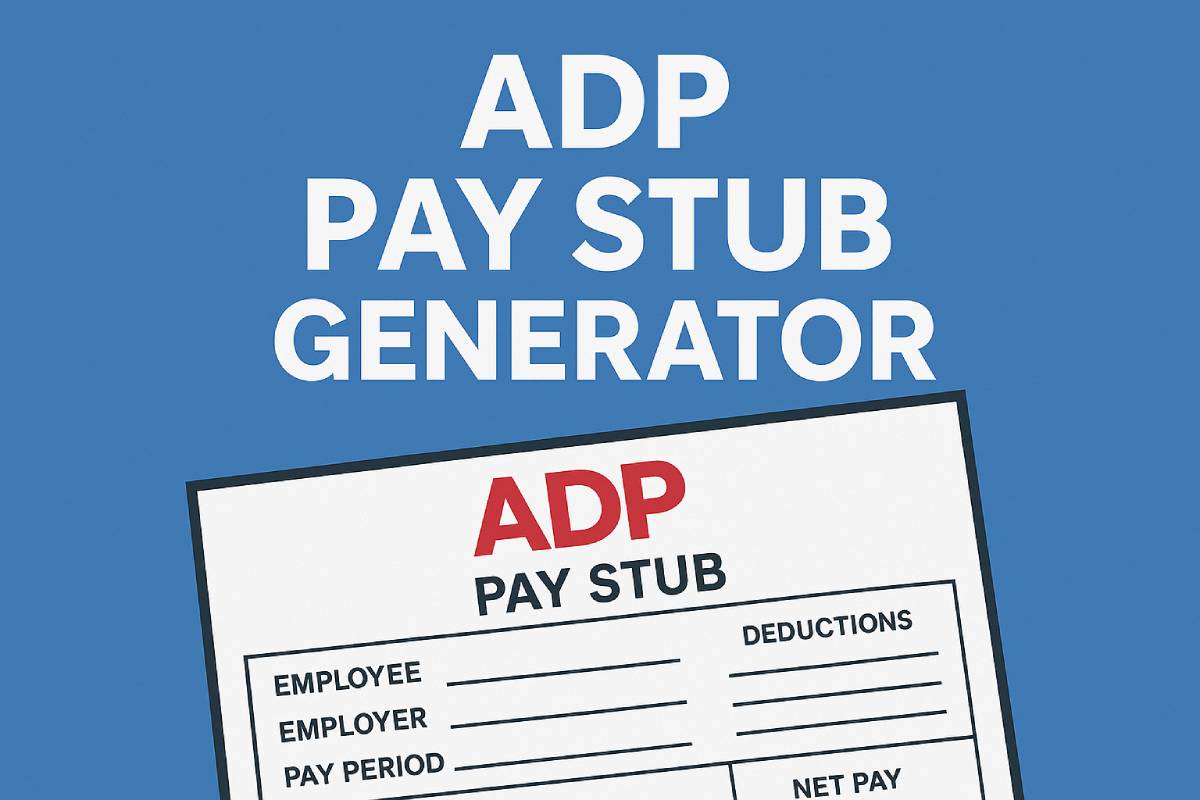
ADP Paystub Generator, as the name suggests, is the online payroll statement creating tool or template providing ease of access to employers and employees to generate pay stubs. Most users like to access this tool for its accuracy and compliance, streamlined processing, and so on. It is mainly preferred by employers who have to manage or distribute check stubs to the employees at the end of every pay period. Employees use it for accessing earning statements and potential auditing, and self-employed individuals use it for recordkeeping and tax-filing.
How do businesses benefit from using the ADP pay stub generator?
You can see the pay stubs generated by ADP have a standardised look while ensuring the check stub template reflects essential details just as it should be. Businesses, employees & self-employed individuals/freelancers benefit from this paystub generator through…
1. Professional branding – The offer template designs that fit with any type of business and present information clearly.
2. Ensuring compliance – It complies with the updated norms related to taxes, deductions, etc., which leads to accurate paychecks.
3. Saving time & minimising errors – No manual calculations, no chances of errors. You have to enter the company and employee’s pay information, and the rest of the math will be handled by the online tool. It saves time and reduces errors, too.
4. Boosting trust – ADP ensures data security while you choose the tool for automating payroll and share the employee information seamlessly.
5. Types of Payroll packs – From basics to enhanced payroll package, and complete HR tools &HR Pro tools are available. It’s up to the user how they want to benefit themselves with the array of services provided.
6. Timely payroll dispatch – The paystub copies will be made available in no time after creation.
7. Packages fitting as per enterprise – ADP offers small business payroll to mid-sized enterprise payroll, which can be accessed as per the requirements, even if you have 1 or 1000+ employees.
What our Check Stub Generator® offers that ADP doesn’t?
• Flexible & affordable
• Instant dispatch of check stubs
• No login required
• No hidden costs or package subscription needed
• User-friendly tool for accountants and non-accountants
• One check stub generator fits all – employers, HR, employees, self-employed & freelancers
• Highly impactful, impressive, and professional check stub template designs
Check Stub Generator® Paystub Maker has a wide selection of suitable ADP Pay Stub Templates.
At checkstubgenerator.com, we believe in no-wait payroll. And we don’t require a login, too! Anyone seeking instant pay stubs can visit the website, access our pay stub generator tool, select the professional template design of their choice & get started. The next steps include entering the basic information (employer, employee & pay details), previewing the check stub & completing payment.
Here are a few of our most-used pay stub templates:
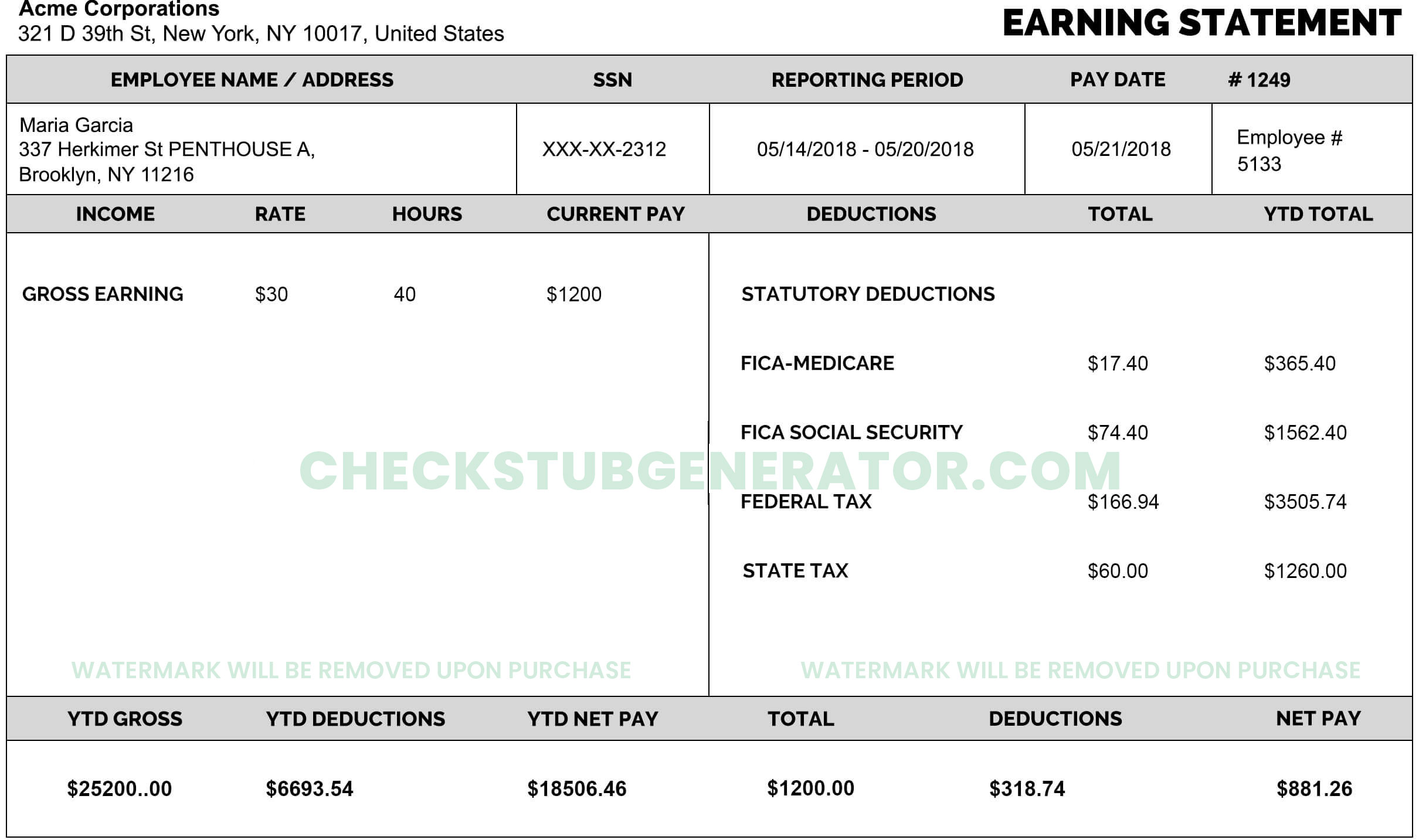
These professional layouts are exclusively crafted for varied types of businesses and the requirements of users. Pick any at very affordable prices and make your paycheck shine. It is also possible to differentiate between employee and contractor pay stubs by choosing a distinct layout for both categories.
Steps for creating professional check stubs that look like ADP’s
It is very simple to use our professional paycheck stub generator to make yours similar to ADP’s.
Follow these quick steps for check stub creation on the go:
1. Select a pay stub template design that resembles ADP’s
2. Enter company and employee information as required by the tool
3. Fill the pay details – gross pay, benefits (if any), pay rate, hours worked, overtime, etc
4. Preview your paystub so you can edit it at this stage, if required
5. Complete payment and get the paycheck dispatched to your email
It only takes a couple of minutes to receive the professional pay stub in your email inbox.
Summary
ADP Payroll maker is used by a lot of self-employed individuals and enterprises for fulfilling varied paystub needs and easing check stub management. However, if you are someone unwilling to log in or purchase a package but want to create similar paychecks with 100% precision without any accounting knowledge, tools like checkstubgenerator.com are equally reliable and efficient. You can create a single or multiple check stubs (as required) by entering the basic details only. Create a pay stub now?
FAQs related to ADP Paystub Generator
What is ADP Advisor?
ADP Advisor is nothing but a paystub and HR support feature available for gaining valuable insights related to employee documentation, management of payroll processes, etc. This feature simply allows people to ensure compliance with regulatory norms for effective payroll.
What is the ADP Pay Stub Copy Generator used for?
ADP Paystub Copy Generator can be used when the individual loses access to the original check stub or needs extra copies for recordkeeping.
What information is included in ADP paycheck stubs?
The ADP paycheck stubs include information like:
• Company information
• Employee information
• Gross pay
• Net pay
• Deductions
• Tax withholdings
• Pay period details, etc.
Is the third-party ADP Pay Stub Copy generator valid?
Yes, third-party ADP Pay Stub Copy generators like checkstubgenerator.com are valid for creating paychecks similar to the professional templates offered by ADP.
Can I edit Pay Stub Copies once created?
Yes, you can edit pay stubs while still in preview mode. Once paid for the specific paycheck, no editing is allowed. For related concerns, contact customer support.
Why use the ADP check stub maker?
ADP check stub maker is preferred for standardised paystub template designs that are easily readable with properly classified details and for their compliance with the updated IRS norms.
Is it safe to use online tools for payroll in ADP?
Yes, employers and self-employed individuals, as well as employees, prefer accessing trusted online tools like checkstubgenerator.com for the professional paycheck creation without limits, a variety of templates, accurate calculation, affordable pricing, privacy, etc.
Can you reverse a payroll?
Yes, it is possible to reverse a payroll, but it varies according to the payroll provider’s policies. Some might allow adjustments while others don’t.
Create your stub now
