Our W2 Generator is designed with advanced features yet user-friendly to get you sorted with an accurate tax form in minutes. No more errors now, only ready-to-file W-2 Form PDF downloads.
What Is a W2 Form?
The W-2 Form is the legal document provided by employers to employees in the USA on a permanent payroll. This document specifies the annual wages and tax amount withheld from the employee’s paycheck. Needless to say, it holds great importance as a tax form for both employees and employers because the W2 template reports have clear mentions regarding these essentials:
- W2 wages
- Social Security contributions
- Medicare taxes to the IRS
| Did you know? Any employer paying $600 wages (at least) in a year is liable to file a W-2 Form for each employee paid this figure or more. W-2s are further utilised by the employees for filing their annual tax returns. It is not possible to report the annual income accurately/get that exact tax refund without a W2.
In a nutshell, Form W2 is similar to the earnings statement depicting the exact amounts paid by the employer, that were withheld for taxes, and any sort of deductions made. Thus, it is a vital document during tax season.
Whether you are an employer or employee looking for a user-friendly W-2 Form Creator, you can always count on Checkstubgenerator.com for those last-minute W-2s or ahead-of-time tax document preps.
Here is what your W2 Form Look Like…
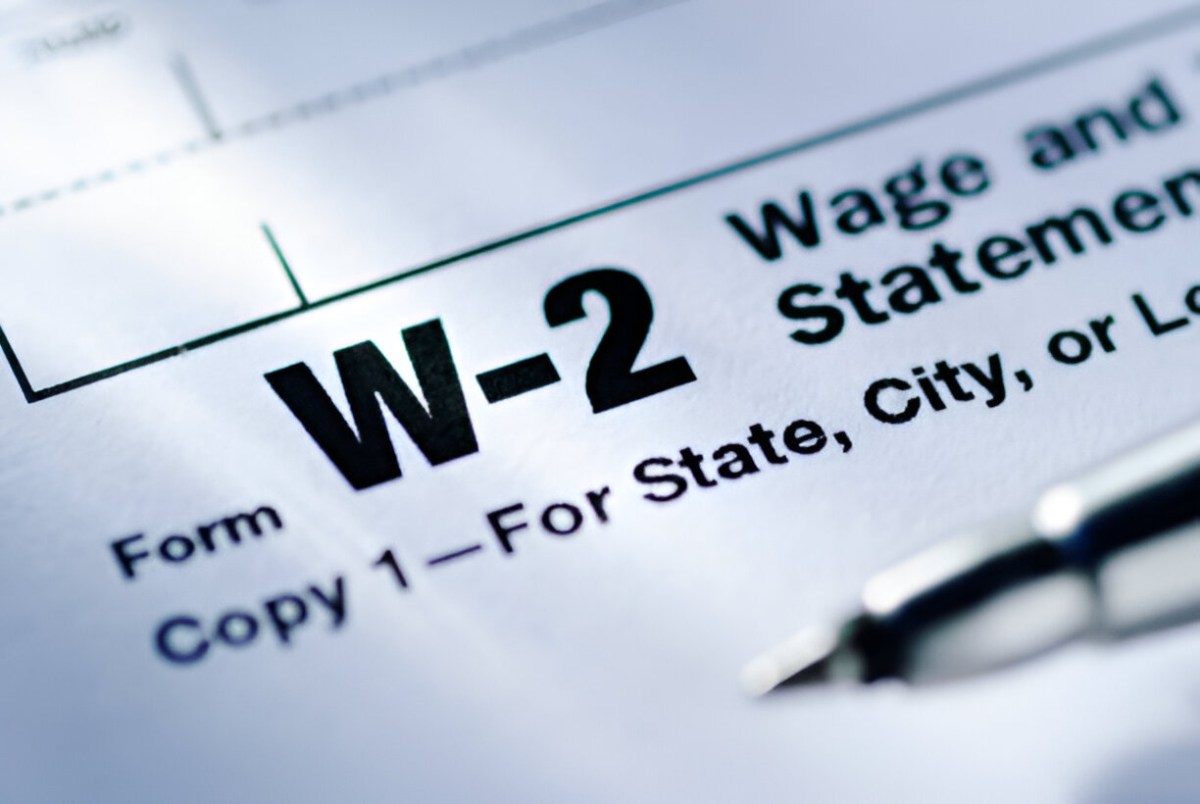
W2 Form online: when and how to make one?
Employees typically wait for the employer to issue their W-2 by the tax filing deadline (January 31 every year). Just in case any unfortunate circumstances arise and provisions aren’t made timely, if provided, the W2 form is lost, or an erroneous one is received, it is still possible to create a W2 by yourself.
The Employer or Employee can create a W2 Form online for:
1. Instant tax filing purpose
2. Recordkeeping
3. Make a replacement copy of the W2 Form if it is lost, otherwise
4. Time-saving approach at the last minute
5. Ensuring compliance with the IRS format
No matter if you wish to create a single copy of the W2 form or multiple W2S forms for your employees, feel free to access the W2 Generator at Checkstubgenerator.com. It is an easy-to-use fillable PDF-style format and helps with instantly downloadable copies in your email.
Here is how you can make one in no time:
• Access “W-2 Form” by year from the menu (see the top)
• Enter the details required as “mandatory”
• Make sure the wage and tax information is filled correctly
• Once filled, click on the “Preview”
• Make payment
The W2 Form will be emailed directly to your inbox. Download or save the PDF as required. That’s it.
What details are mandatory to create your W2 Form with our W2 generator?
When accessing a W2 generator tool, you can see certain details as “mandatory”. Without entering these details, you cannot complete this tax document & they are as follows:
• Employer details, i.e. company/employer name, address, and Employer Identification Number (EIN)
• Employee details, i.e. full name & Social Security Number (SSN)
• Tips, wages, or any compensation
• Federal income tax withholdings
• Social Security and Medicare wages and taxes withheld
• State and local wages (if applicable)
Our advanced tool ensures none of these mandatory details are missed when filling out before the PDF is available for download. In other words, your printable W2 form online will only be available for “Save” if you have the essentials filled out.
How to download your w2 form instantly?
After entering and previewing all the entered details, you may proceed to download your printable w2 form online instantly. It is in print-ready PDF format, which can be utilised right away or saved online for future tax filing. As it can be created in seconds without any delay or waiting for the mail to arrive at your doorstep, when are you going to give it a try?
What essential details are featured on a Printable W-2 Form online?
The following is the key information seen on a printable W-2 form online:
• Employer and Employee [Basic Information]
• W2 wages, i.e. compensation through the year
• Federal tax withheld
• Social Security and Medicare details
• State and local tax information (if applicable)
When you create your W2 form with Checkstubgenerator.com, our tool ensures the details are aligned well upon downloading the PDF. Also, the format followed here is compatible with the IRS regulations.
Create a W2 online while avoiding these common mistakes…

Although the tool is 100% accurate, the user can make mistakes when in a rush or due to incorrect information available at their end. These mistakes can be costly when identified incorrectly during tax filing.
We are sharing some common errors made by users and how to fix them to avoid confusion or frustration in the end. Keeping them in mind while creating your W-2 Form online will let you have a smooth experience.
1. Using W-2 Form for a Different Tax Year
2. Mistakes with Employee Information
3. Entering abbreviations in the Name Field
4. Not filing W2s by the deadline
5. Missing out on “Black Ink” printables
6. Incorrect Employer Identification Number (EIN)
7. Failing to fill in “Medicare Wage” & “Retirement Plan” Blocks
8. Entering incorrect wage or tax-withholding information
9. Not submitting W-2 PDFs with clarity
10. Overlooking recordkeeping
Generate your W2 form: Is legal help from an attorney, lawyer, or accountant required?
Tax filing is simple for U.S. people. Most of them don’t require legal help from an attorney, nor do they need an accountant to do it. Unless you own large enterprises, a firm with 100+ employees or multiple outlets, whose taxes can’t be managed on your own, then you’ll need a professional’s help. Otherwise, self-employed individuals or small to medium-sized enterprises can dare to manage it by themselves using efficient tools like Checkstubgenerator.com.
Whether it is about 1099 MISC, W-2 Form, or simply creating a paycheck on the go, everything is possible in a few clicks only. The process isn’t just quick but safe, trusted, accurate, and affordable too. No doubt, it has replaced the need for approaching legal entities for taxation among a lot of businesses & counting.
Why choose our W2 Form Generator?
A lot of W2 Form Generator are available out there, but here are some of the unique features that drive people to Checkstubgenerator.com whenever they have to create a W-2 Form online:
1. One-click W-2 Form Generation
2. Form W-2 is available for the year
3. User-friendly fillable PDF Form
4. IRS-compliant Format
5. Validated by Professionals & Self-Employed Individuals
6. Instantly downloadable & printable form
7. Widely used by USA employers and employees
8. Accurate & Affordable
9. Ideal for all types & sizes of businesses
10. Can be saved for use later
Create your W2-Form now
Create a W2 Form Instantly
Get Sorted with Checkstubgenerator
Looking for an instant W-2 Form Generator online? Need an IRS approved W2 Format for the last year(s)? We can help. Whether you need a promptly-created but 100% accurate paystub online, W-2 Form, W-4 Form, 1099 MISC Form, or any essential document required for filing taxes or provisioned to the employees, accessing Checkstubgenerator.com will get you sorted in minutes. The advanced tool is designed to meet the payroll and tax-filing document requirements in the USA. It is regularly updated (as and when any updates are rolled out by the IRS), so you never miss a beat and get ready-to-use PDFs right away.
W-2 Form FAQs
What is an IRS W-2 document?
IRS W-2 Document is a “Wage and Tax Statement” to be issued by the employer to each employee earning >= $600. It is provisioned at the end of the tax year so that the respective employee can file taxes timely (on or before January 31).
Employees generate the W2 Form for the employees and share a copy with the IRS and SSA to ensure accurate reporting. On the other hand, employees must include W2s while filing tax returns for the respective year. It is a mandatory tax document without which the tax liability or refund calculation is incomplete.
What is a 1099 MISC vs. a W2 Form?
The major 1099 MISC Form vs. W-2 Form is:
• 1099 MISC Form, also called 1099-NEC, is a document issued to freelancers or independent contractors whose paychecks do not have any taxes withheld. They manage their income and file “self-employment taxes”.
• W-2 Form is provisioned by the employer to the employees earning equal to or less than $600. It is also a statement of earnings mentioning total income during the year, taxes withheld, and benefits received in terms of compensation.
In simple words, the 1099-MISC form is for those working on an independent/contract basis, while W-2 Forms are for employees on a payroll.
What does Adjusted Gross Income (AGI) on Form W-2 mean?
Here is the simple formula: AGI = gross income of an individual – deductions allowed (i.e., student loan interest, retirement plan, etc). It is used for identifying eligibility regarding tax credits, major deductions, and government benefits.
The calculation is made with the income and withholding information shared on the W2, in addition to other income sources declared on the tax return.
Who needs W2 Forms?
All employees earning >= $600 must be provided with a W-2 Form by their employer in the USA. This applies to all the employees, whether working part-time, full-time, or seasonal, yet they are provided a paycheck. It is important to provide a W2 Form to the employee earning less than $600, but tax withholdings are made from their pay stub. Independent contractors are exceptions here because they are provided a 1099-MISC Form.
Who can use the online W2 creator?
Anyone with the following requirements can use W2 Creator by Checkstubgenerator.com:
• Employers looking for quick and easy yet trusted W2 Forms online
• Employees seeking a replacement for their lost W-2 copy
• Self-employed individuals filing taxes as “boss and employee of their business”
It is mainly preferred by those who don’t want to pay hefty charges to the professionals or are willing to invest in complex payroll software but require an instantly downloadable IRS-compliant W2 Generator.
When is the last date for filing Form W-2?
• Employers must provide a W-2 copy to the employees by January 31.
• Employees can use W2 forms for filing taxes by April 15. Late filing can result in penalties.
Which details are mandatory on the W2 Form for Employees?
• Basic Contact Information of the Employer and Employee
• W2 wages
• Federal tax withheld
• Social Security and Medicare taxes
• State and local tax information
How to DIY W-2 Form using Online W2 Generator?
Here is how you can DIY your W-2 Form online using Checkstubgenerator.com:
1. Fill the W-2 Form for the respective year with all the mandatory information entered correctly
2. Preview the Form for the precision of information entered from your end to avoid any errors or rework later
3. Make a payment to download/save the printable PDF instantly
This is how you can DIY Form W2 without any software or accountant knowledge.
Is it legal to make my own W2 online?
Yes, it is legal to make your own W2 online, but only if you are self employed or an employee intending to re-generate the lost copy provided by the employer. Never create a fake w2; otherwise, you can end up with penalties or legal problems.
Is it possible to make multiple W2 Forms at a time?
Yes, it is possible to make multiple W2S at a time (one after another) with our W2 generator PDF. It is among the best, time-efficient approaches for creating W2 Forms at a time for the eligible employees.
What if my Form W2 copy is lost?
Here is how you deal with the lost W2:
1. Request a copy of the lost form from the employer
2. Make a Copy of my W2 online using Checkstubgenerator.com
How to get a W-2 form copy from the former employer?
You can choose to contact the HR or payroll department for this. Alternatively, “Wage and Income Transcript” can be requested from the IRS if the employer is taking too long or refusing to provide the W 2 copy.
Is it possible to find an EIN without a W-2 form printable?
Yes, it can be located in any official document of the firm. Even an online copy of a paystub or W-2 Form can have its mentions.
Is this a valid W2 generator IRS?
Yes, our w2 maker has IRS-compliant templates for the desired and acceptable formatting. The final PDF of the W2 Form created using CheckStubGenerator matches the standardised format. Utilise it confidently for filing taxes – it is 100% valid!
Create your W2-Form now
