Target pay stubs are as important as payroll for any other company. They help employees stay on top of their work schedule, get loan approvals, find rental apartments, and have their finances verified. MyTime target login portal is the company’s official digital platform for easy access to schedules, sharing check stubs, and managing other work-related essentials.
In case you are new to Target and unaware of where to find vital paystub information or manage your employee profile, you are at the right place. We will discuss the basics regarding Target myTime, how to access the company’s portal, and more that relates.
What is Target MyTime?
MyTime for Target is a one-stop destination for its employees. In other words, it is a self-aid system that helps current and former employees manage pay stubs, schedules, and more:
• Access work schedules
• View or download Target pay stubs
• Handle time-off requests
• Track their work hours
• Review HR’s notifications
If you have ever typed “my time target login”, you would come across the company’s official portal that requires login credentials for profile access. The dashboard then appears and connects employees to thei respective records. This entire process is time-saving and allows employees to manage their essentials without needing to contact the HR department for minor requests.
How to access the Target MyTime login portal for paystubs?
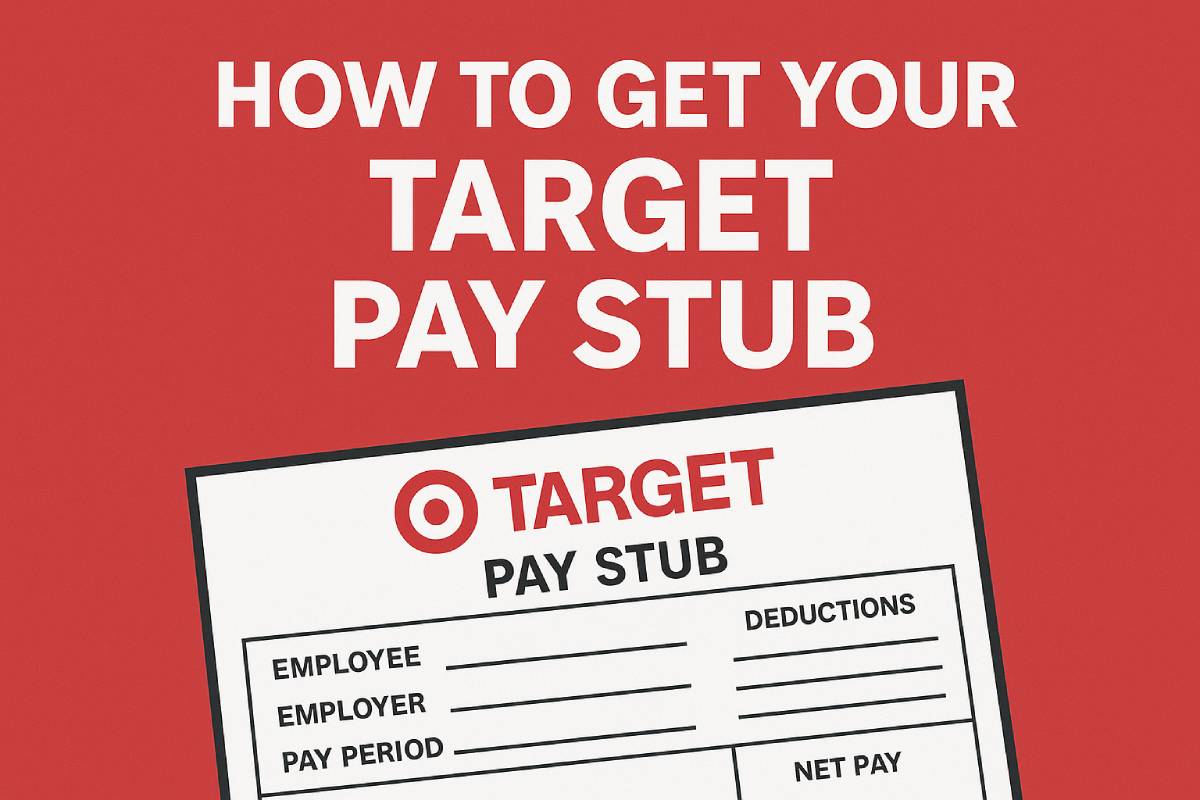
Accessing your Target MyTime login portal is very simple. You need to follow the right steps, and you’ll be able to view or download the pay stubs right away. We will discuss this simplified process for current and former employees for your ease.
For Current Employees
Those currently working at Target need their employee credentials for a successful My Time Target Portal login. Follow these steps:
1. Visit mytime.target.com – the company’s official page for Target employee login.
2. Enter your Target team member ID and password. Press Enter.
3. Once you log in, look for the payroll/pay stub section.
4. Make sure to select the pay period correctly to enable access to the respective Target employee paystub, download or print it.
Needless to say, it is the easiest way to access current employee Target pay stubs and perform payroll management without needing physical copies of paychecks.
For Former Employees
If you don’t work at Target any longer but need to access the past pay stubs for specific reasons, it’s a distinct process here. Previous employees can still login to the My Time for Target portal for a specific duration after they are removed by the system. However, they may have to reset their login information/request paystub copies from the HR department.
Follow the steps below:
1. Access “My Time Target login page”
2. Try to log in using the ID and password you remember using last.
3. If failing to login, contact Target’s HR Department.
4. Share your concerns related to pay stub copies, tax forms (W2s, etc) and get help.
No wonder it isn’t a direct way to get the pay stubs because the HR department or service centre is involved; the process is a bit time-consuming.
What if my MyTime target com login password goes missing?
Employees may forget their My Time Target login password, mainly if they don’t access the portal often.
1. Go to the official portal. Enter the user ID & click on forget password.
2. Enter the registered email ID/phone number to receive password reset link.
3. Create a strong password. Once reset, you will be redirected to the login page.
If this does not work, you may choose to contact Target’s Employee Service Centre or the HR department for prompt assistance.
FAQs on myTime Target Login
1. What is myTime Target Login?
myTime Target Login is the official employee portal of the company, a digital platform where employees can manage their payroll, work schedules, and more of such important information.
2. What is the easiest way for MyTime Target login?
Target employees can log in to the company’s official website, i.e. My Time for Target Portal or use the MyTime for Target App through their smartphone or tablet. Both are convenient ways for login & very user-friendly.
3. Can I make Target Paystubs using online tools?
Yes, you can create Target paystub copies using online tools like checkstubgenerator.com. Although Target portal is meant for accessing the paychecks, if additional copies are required anyway for loans, rentals, etc, our Check Stub Generator offers generating 100% accurate & professional pay stubs instantly. This way is preferred more by the former employees who are unable to access the official portal/paystub system.
4. Until when can former employee login to myTime Target?
Former employees have limited access to myTime Target login but when their credentials fail to work, they can contact HR department for any help. Alternatively, they can create Target pay stubs or W-2s using online tools like checkstubgenerator.com.
Final Lines
From discussing myTime Target login page access to utilising our check stub generator for creating a digital paystub copy instantly, we have shared it all. This blog is thus a useful guide for Target employees, be it current or former employees, who wish to access check stubs, view schedules, etc. New employees at Target can get help with easy login, while former employees can find ways to retrieve old records hassle-free.
If you have trouble logging in, are unable to contact Target HR department due to temporary unavailability, and need a paycheck stub immediately, you can always rely on checkstubgenerator.com. It’s a perfect solution as an online paystub generator tool with no login required. Generate your Target paystub copies instantly at nominal prices per stub.
Why wait for HR responses when our check stub generator offers instant payroll making in minutes! Get your copy today!
Create your stub now
