Whether you work at Walmart, are about to join the job here, or are a past employee of the enterprise, OneWalmart Paystub is something you should know. It is more than just a paycheck. You can consider it the earnings statement with a complete breakdown that derives net income from the gross with clear mentions of the deductions, taxes & benefits. Learning how to access Walmart check stubs will sort a lot of things, ease your tax season, help you get a loan easily, track finances, and achieve peace of mind. Let’s see…
What is Walmart Paystub?
In simple words, a Walmart One Paystub is your earnings statement featuring the income, deductions, taxes, and benefits for the given pay period. Also, it provides a detailed breakdown on how the income was calculated, i.e. gross and net earnings, tax amounts withheld, overtime pay, bonus, specific deductions like retirement contributions, etc.
All employees have to register with the Walmart portal or website and keep the company’s app legitimate on their smartphones for accessing paystub Walmart anytime, anywhere. In case the app or website is inaccessible, employees can choose to contact the HR department for help. Knowing how to access Walmart check stubs will help you:
• Track earnings for any given pay period
• Resolve discrepancies related to the paycheck
• Maintain financial records accurately
What are the different ways to get Walmart Pay Stubs?
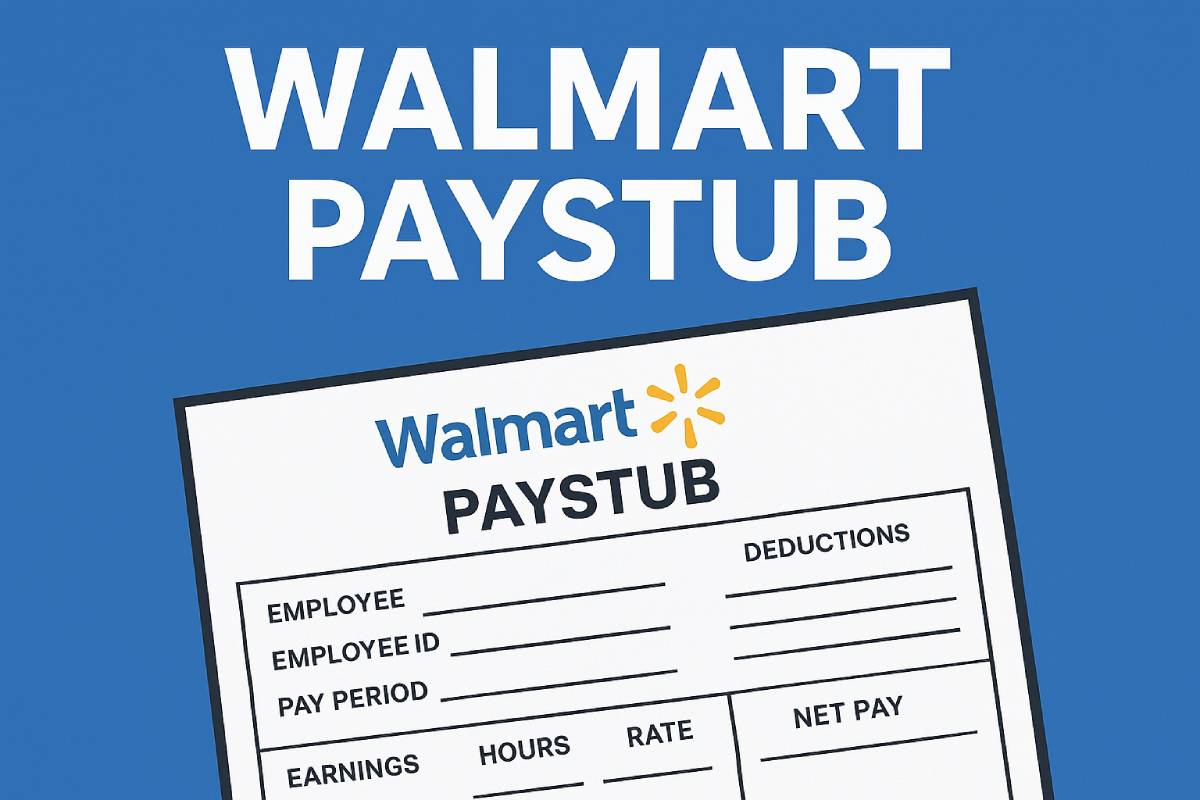
Here are all the ways possible for accessing your OneWalmart paystub:
1. OneWalmart Portal
Employees have to log in to the OneWalmart portal, the company’s official website, to manage their profiles, pay stubs, and more. If you don’t know “how to access my Walmart paystub?” Here is how to do it right…
1. Visit the OneWalmart website
2. Look for “Login” at the top-right corner of your screen & click it
3. Enter your User ID provided by Walmart
4. Select Country/Region
5. Select your respective Location from the dropdown
6. Click “Sign In”
Once you log in successfully, you can then navigate to the “Pay” or “My Money” section to view, download, or print your Walmart pay stubs. Needless to say, this is the most convenient and so most used method for the employees to access their paychecks or simply monitor their pay details.
2. Me@Walmart App
While some employees find the website more convenient, others prefer having the app for the me@walmart paystub for handy accessibility. It is very easy to check pay details on the go using the Walmart paystub app:
1. Download the me@Walmart paystub app from the Apple Store or Google Play Store
2. Enter the login credentials for employee sign-in
3. Look for the paystub section to view the history of the paychecks and recent ones, as required
The app seems to offer excellent feasibility to the associates who want to skip logging in using the desktop.
3. Mail
Walmart check stubs are available online as e-copies. However, if the employee needs physical paychecks, Walmart can facilitate it via Mail. No doubt, this option for requesting check stubs is getting less common these days, but it can still be made available if the employee requests it. When requested, the check stub can be mailed within a few days after the pay day.
4. HR Department
Just in case any inconvenience arises in accessing Walmart Paystubs online and you think the mail could take too long, you can always approach the HR or Walmart payroll department. Share your concerns with the officer, and they shall help to the best of their abilities. You can ask for:
• Print a copy of any specific paystub
• Troubleshooting issues with your account login
Employees willing to avail themselves of finances by producing their paychecks or need the evidence of income for legal purposes often prefer this method.
5. Paystub generator
At times, Walmart pay stubs may not be accessed due to certain reasons, especially when former employees need them on an urgent basis. When employees need those paychecks for quick loan approvals, rentals, or tax filing in less than an hour, online check stub generators come to the rescue.
Employees can create their Walmart pay stubs instantly, in less than 5 minutes, with the assurance that it is considered legal wherever produced. Although they aren’t marked as official pay stubs issued by Walmart, they have all the essential details a valid paycheck includes.
Why do you think about accessing “my paystub Walmart”?
You may think about “my paystub Walmart” for any of these key reasons:
1. Budget planning
2. To produce it as the evidence of income for loan approvals, credit cards, rentals, etc
3. Resolve discrepancies
4. File taxes
5. Stay informed about finances
In Conclusion
Walmart paystub is one of the most important documents for managing finances. It serves as proof of income, which helps in availing credit facilities, getting a rental apartment easily, and so on. After exploring this blog, you now know several ways to access yours. Just in case you are rushing and can’t wait for the Walmart paystub to arrive, you can always create one using fast, efficient, and reliable tools like checkstubgenerator.com.
Generate your Walmart Paystub in minutes with checkstubgenerator.com. It costs less than you can imagine!
FAQs
What Is Walmart Paystub?
Onewalmart paystub is the official statement of earnings for the employees working here. It features all the essential pay information for the given pay period.
What is the OneWalmart Portal used for?
The portal helps to Access Pay Stubs From Walmart, view benefits, manage schedules, and get HR information.
How to get Walmart Pay Stubs if I don’t work here anymore?
A Walmart paystub former employee can still be accessed through the portal or app login. If the access is limited or the User ID isn’t working anymore, contact the HR department for related help.
How do I get my onewalmart w2?
OneWalmart W2s can be accessed during the tax season so that employees can save or print them directly for filing taxes. If you are a former employee, request yours from the payroll department.
What if I have trouble with one Walmart login?
If you are unable to access one Walmart login paystub, contact the HR department or try resetting your password online.
Where can I locate all of my Walmart paystubs to date?
Log in to the OneWalmart Portal > My Money > Find all the pay stubs to date here.
Are Walmart check stubs printable?
Yes, Walmart check stubs can be viewed, downloaded, and printed through its OneWalmart website or app.
Do I have to pay for accessing OneWalmart paystubs through the app or portal?
No, you don’t have to pay for accessing OneWalmart pay stubs using the app or portal.
Create your stub now
